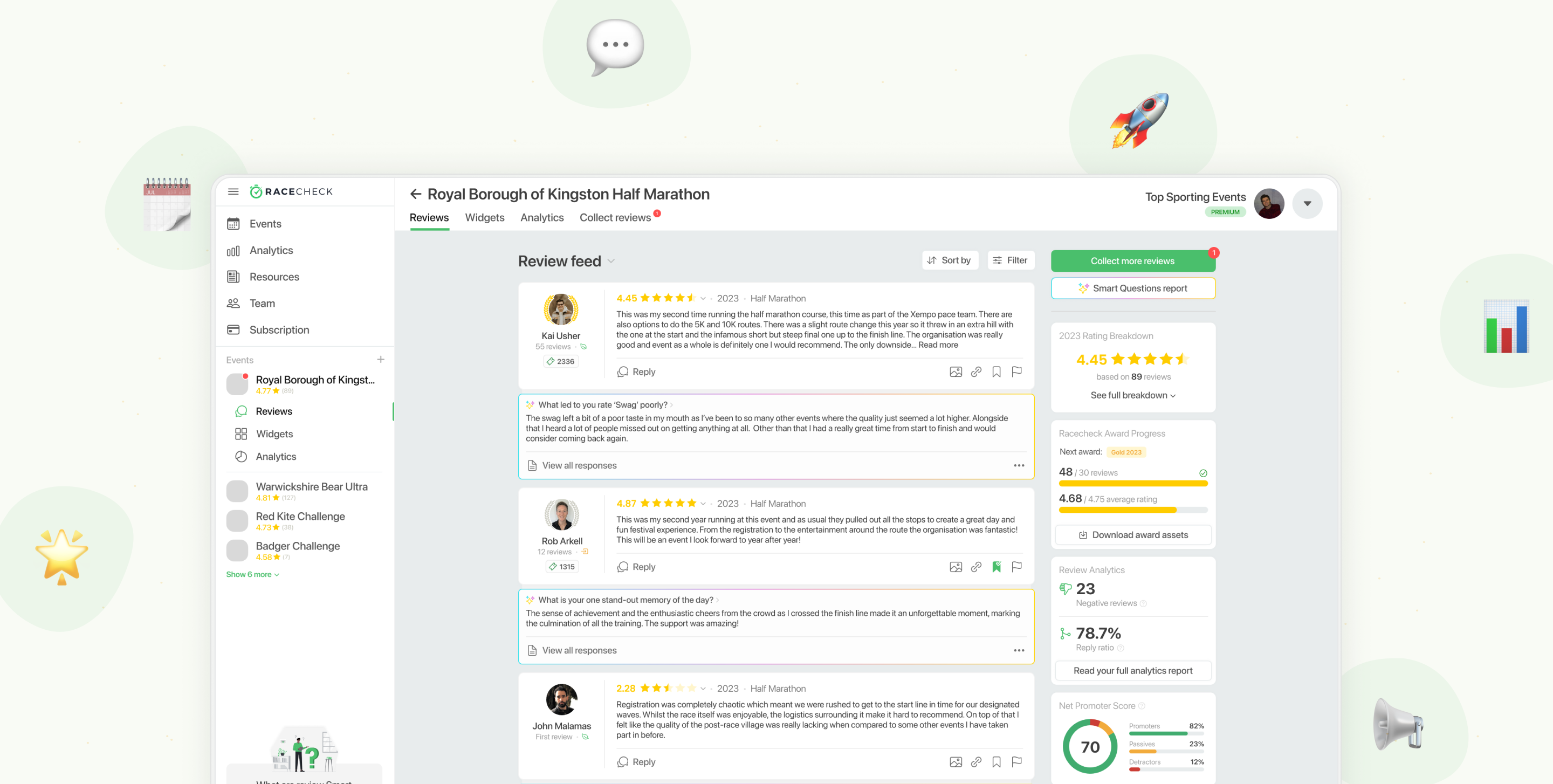
Racecheck for Organisers
A comprehensive feedback management and marketing platform.
Racecheck for Organisers refers to the dashboard and suite of tools which enables mass-participation event organisers to collect, manage and impactfully share their participant feedback. Comprised of analytics reports, review feeds, marketing asset generation, widget management, and more, the dashboard has been proven to be an invaluable platform for organisers.
Notes related to this project will be shown here.
This has been an ongoing project for which I was the sole designer and front-end developer for. For this write-up I will focus on a couple of the most recent developments we implemented and include some further mock-ups of the other components that make up the dashboard at the end.
Post-event surveys and Smart Questions
Prior to this sub-project, organisers generally had two ways they focused on collecting participant feedback; they would ask participants to leave a Racecheck review and sometimes would ask for more specific, custom feedback via a post-event survey which would be sent to the participants.
Around Q3 2023, we set out to solve the problem of how could we combine these multiple streams of feedback into a single source of information for organisers and make leaving feedback a more efficient task for participants.
Step one was to understand if there was a market for such a feature; we conducted initial research via a questionnaire to better understand how our organisers used post-event surveys.
- 91.6% of organisers believe that post-event surveys are equally or more important than reviews.
- 66.7% of organisers stated that up to 50% of their participants complete the surveys they send.
- A huge 95.8% said that 'Racecheck offering the option to combine review requests with post-event surveys' would be somewhat useful to very useful.
62 event organisers completed the online survey.
This research solidified the market fit for such a product in the dashboard and we moved forward with further research and design/development work.
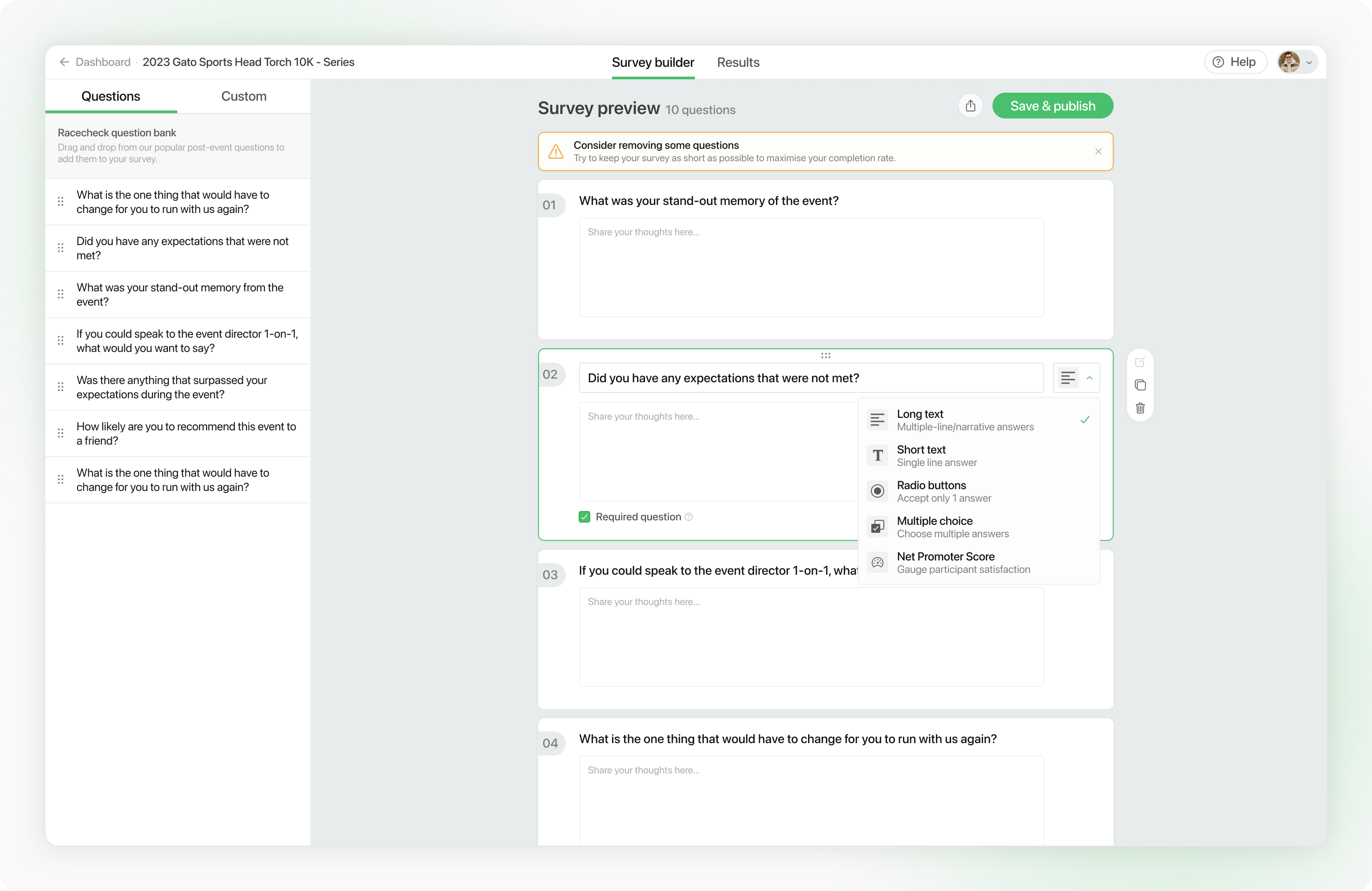
An mock-up of a potential survey creation tool I designed to use as the basis for further research.
For the next stage of research we organised 1-on-1 calls with a handful of our power users to grasp how we can best integrate such a solution into the workflows they are so familiar with. I shared both the flows/designs from an organiser's perspective (creating a survey) and a participant (a new review process leading into completing the survey). These are the main points that arose:
Want some TL;DRs?
"Post-event surveys are often used to dig deeper into how we can improve as an organiser. Whilst this is invaluable, it tends to focus on the pain points we need to improve upon, and not the positives we would be keen to share as marketing material. Would this feature contribute to a more negative image across our Racecheck feedback?"
Negative feedback could hurt image.
"As we would require the need to create custom questions to make this a true replacement for our current solutions I'd be concerned about the workload to make this an appealing proposition from what we current do."
Too much work to set-up.
"The process of leaving a Racecheck review is great, but it is still a task for the participants. Currently we can stagger the review request and a feedback request, so combining those into one bigger task might be unnappealing and lead to less feedback being completed across the board."
Feedback process could be too long.
Taking this feedback on board we took a step back and designed an alternative solution. Rather than focusing our efforts on the organisers who already have working solutions, could we instead compliment them and our review process and as a result benefit the smaller organisers who don't currently send out surveys?
The new design would focus on getting to the valuable insights from a review as quickly and effort-free as possible.
This focus resulted in what would grow into 'Smart Questions'. At the highest-level, following the completion of the existing review process an additional question would be dynamically generated by our algorithms based on how a user rated the criteria in their review. For example, if they rated most criteria 4 or 5 stars, but rated 'Aid Stations' a 2, we could prompt them with the question 'What led you to rate Aid Stations poorly?'
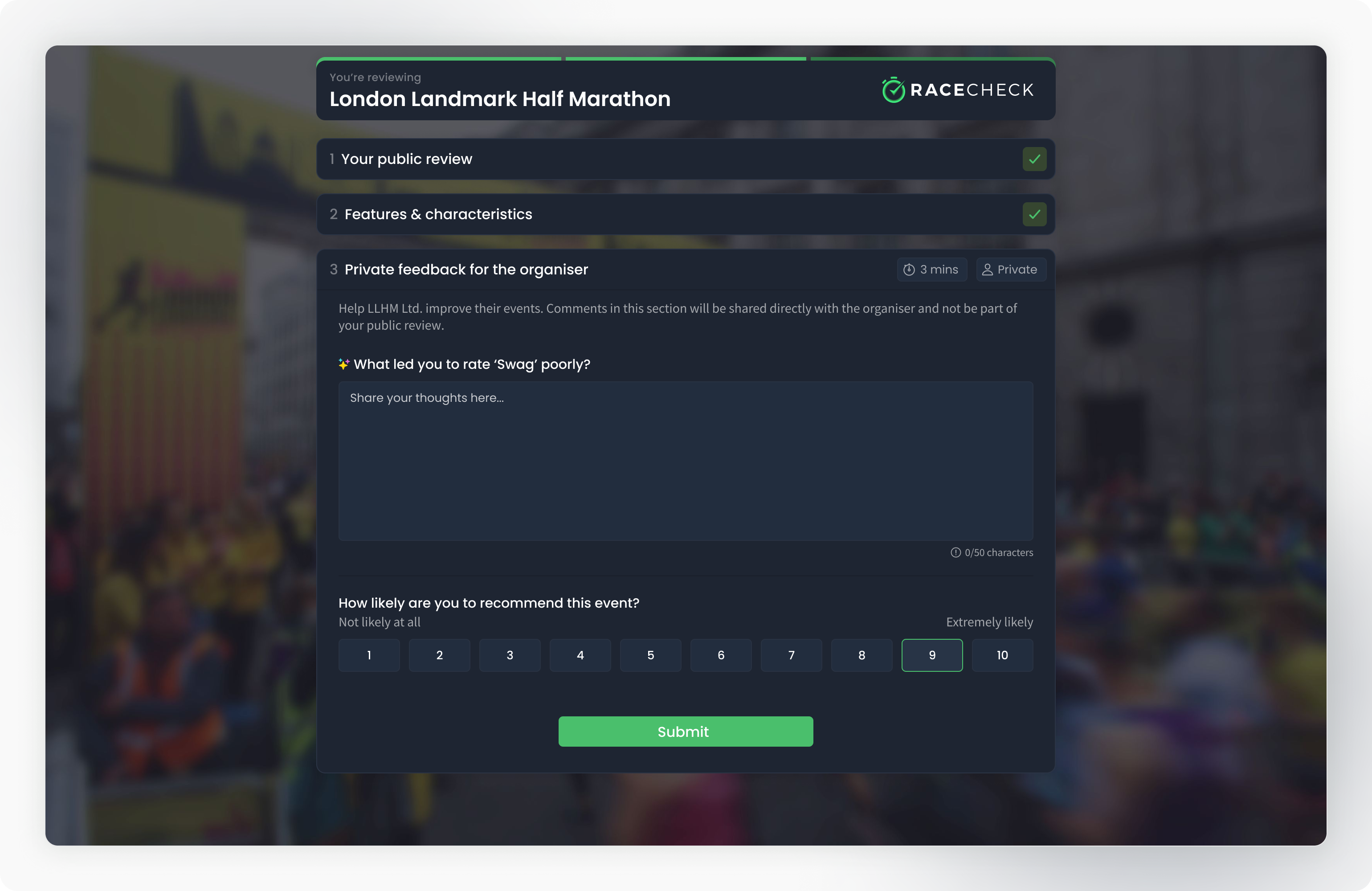
The new final step of the review process showing a Smart Question... and bonus new NPS question.
It was important here to make it clear to the user that this was private feedback for the organiser and would not form part of their public review. This was their chance to share some constructive critism or insights which was previously not possible, and not useful to potential future participants reading a review. To do this, I designed a new segmented review flow with distinct steps for each component of the review.
A side effect of this was we could better track fall-off rates and send communications where needed.
These answers were then coupled with the reviews in the organiser's dashboard feed and further compiled into a report. This allowed organisers to better understand the feedback/ratings they were receiving and identify common problem areas in their events.
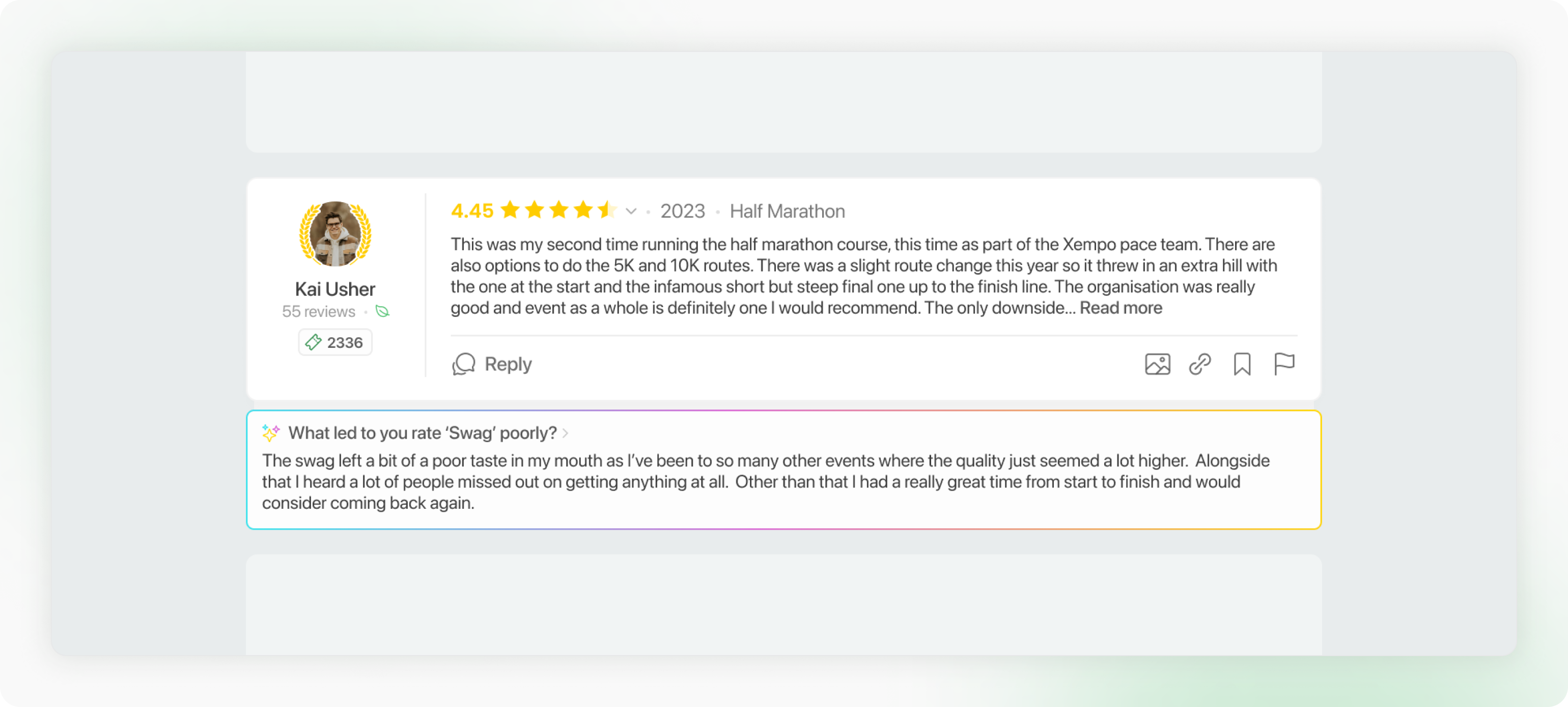
An example review card with the attached Smart Question.
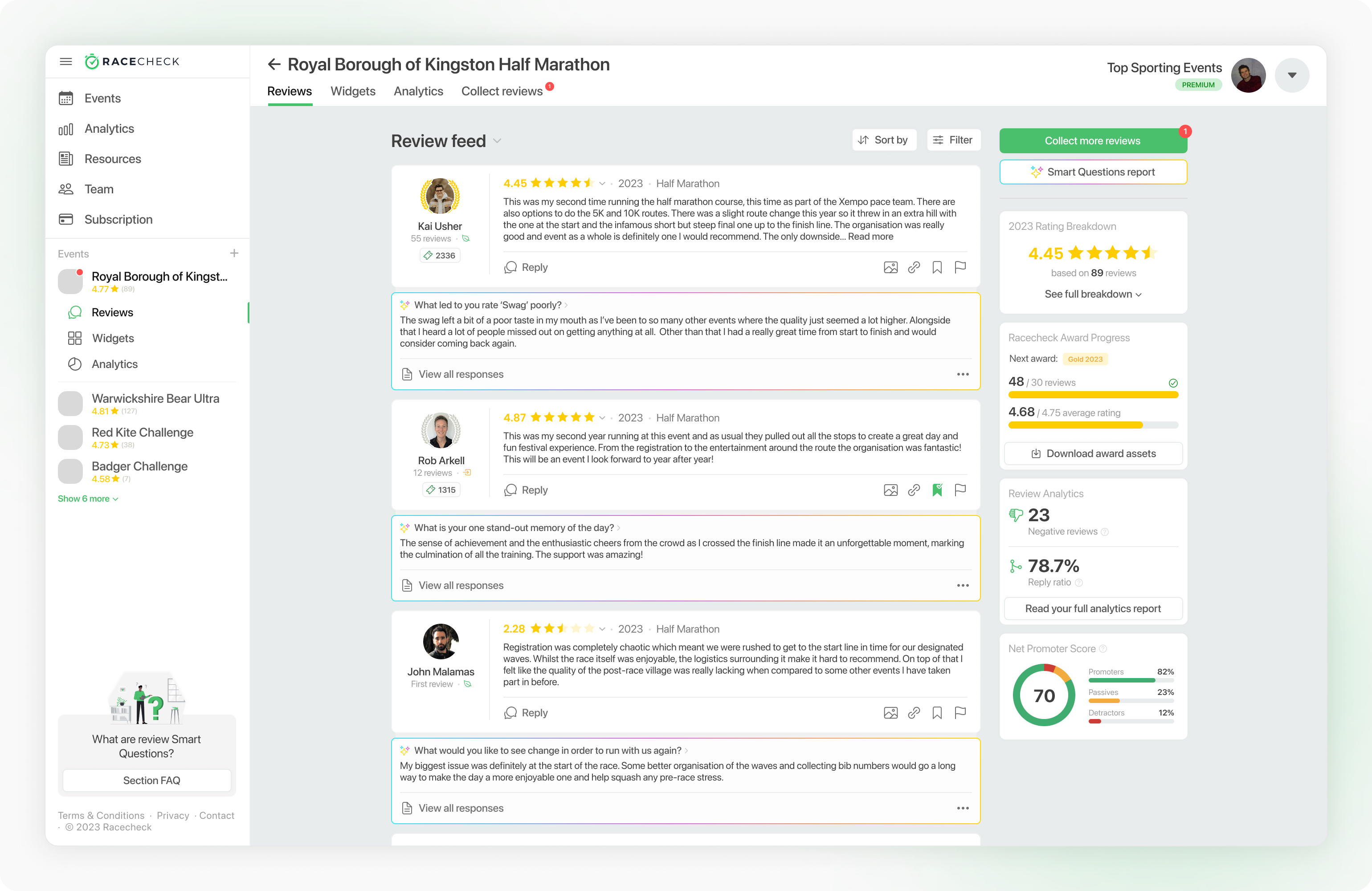
The review feed with a number of Smart Question responses and the NPS results.
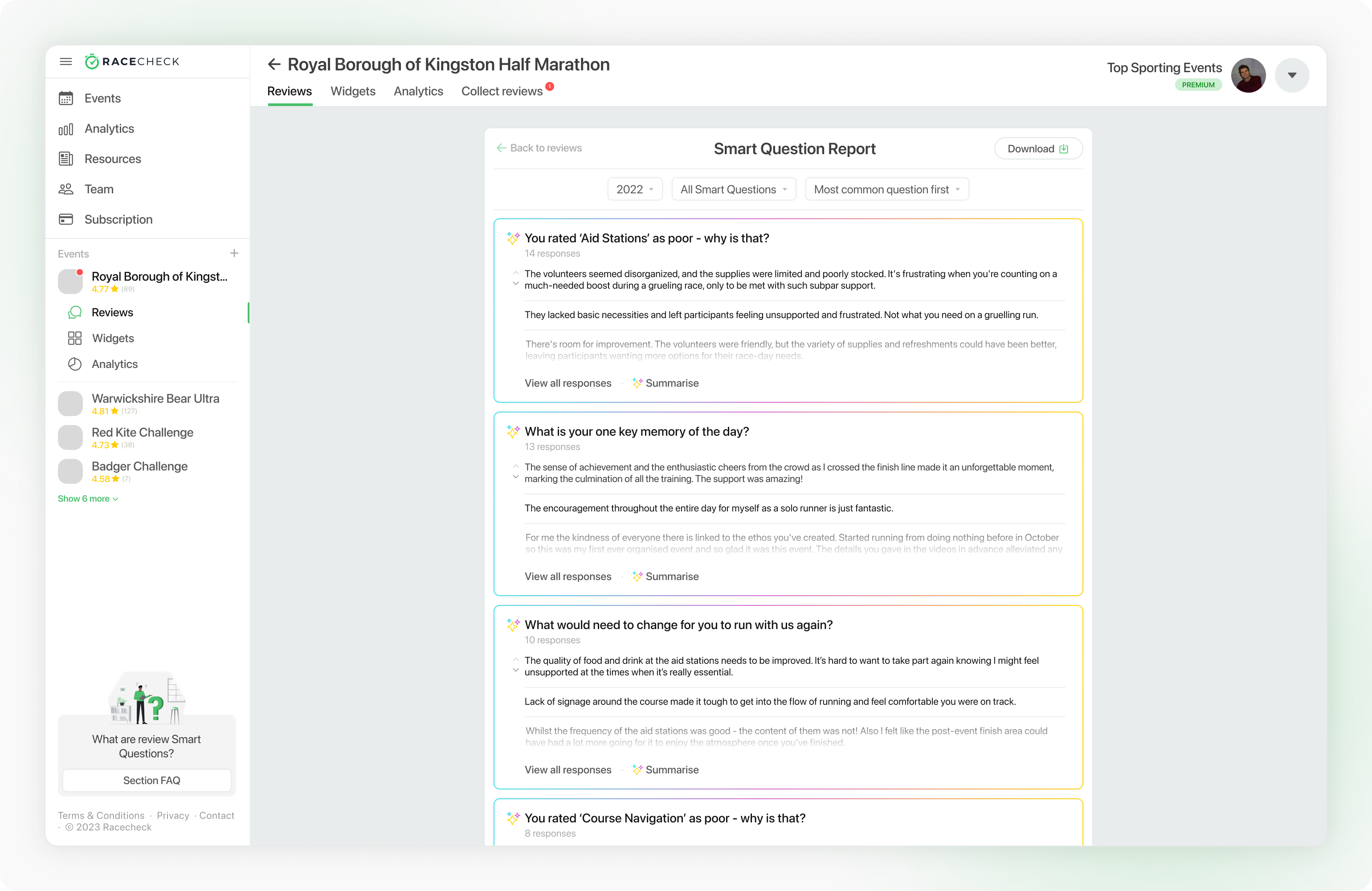
The Smart Question report.
Since launching at the start of November '23, over 3000 Smart Questions have been answered and provided organisers with otherwise lost insights on how to improve their events. Feedback from organisers has been overwhelmingly positive!
"Smart tool, can see a lot of value for organisers when analysing outlier reviews or particularly extreme feedback on a given aspect of an event."
Whilst the Smart Questions are not designed to replace a post-event survey like we initially set out to do, they are meticulously designed to cut to the chase and discover the one piece of insight from each participant that can prompt changes that will have the biggest impact. I believe we successfully identified and filled a gap in the feedback cycle with this project and have once again elevated the service we offer to event organisers.
Review image generator
Collecting reviews is only half of the battle for an organiser. Once the reviews are flowing in they need a quick and effective process, or processes, in place to turn them into the powerful marketing tool that they are.
When this project started, the two main ways we offered organisers to share their reviews were:
This took place in Q3 2022.
- Simple review links. The most basic option was a link to the review which could be shared by an organiser - this would require the reader clicking the link and reading the review on the Racecheck site.
- Review widgets. Easily deployed, interactive widgets let organisers display their reviews on their own websites and sales channels. You can read more about this component of Racecheck here.
Whilst these solutions worked, we were hearing from organisers that they left a big gap in their marketing toolkits - social media.
If an organiser wanted to share a powerful review on their social channels they would have to go through the effort of creating and sharing the assets themselves, something organisers (especially the smaller 'hobbyist' ones) rarely have the time to do.
Ta-da, ✨ a problem! ✨
To get started organisers could find a review they wanted to share, and press the new 'Generate social image' button which sat alongside the other utilities they were familiar with.
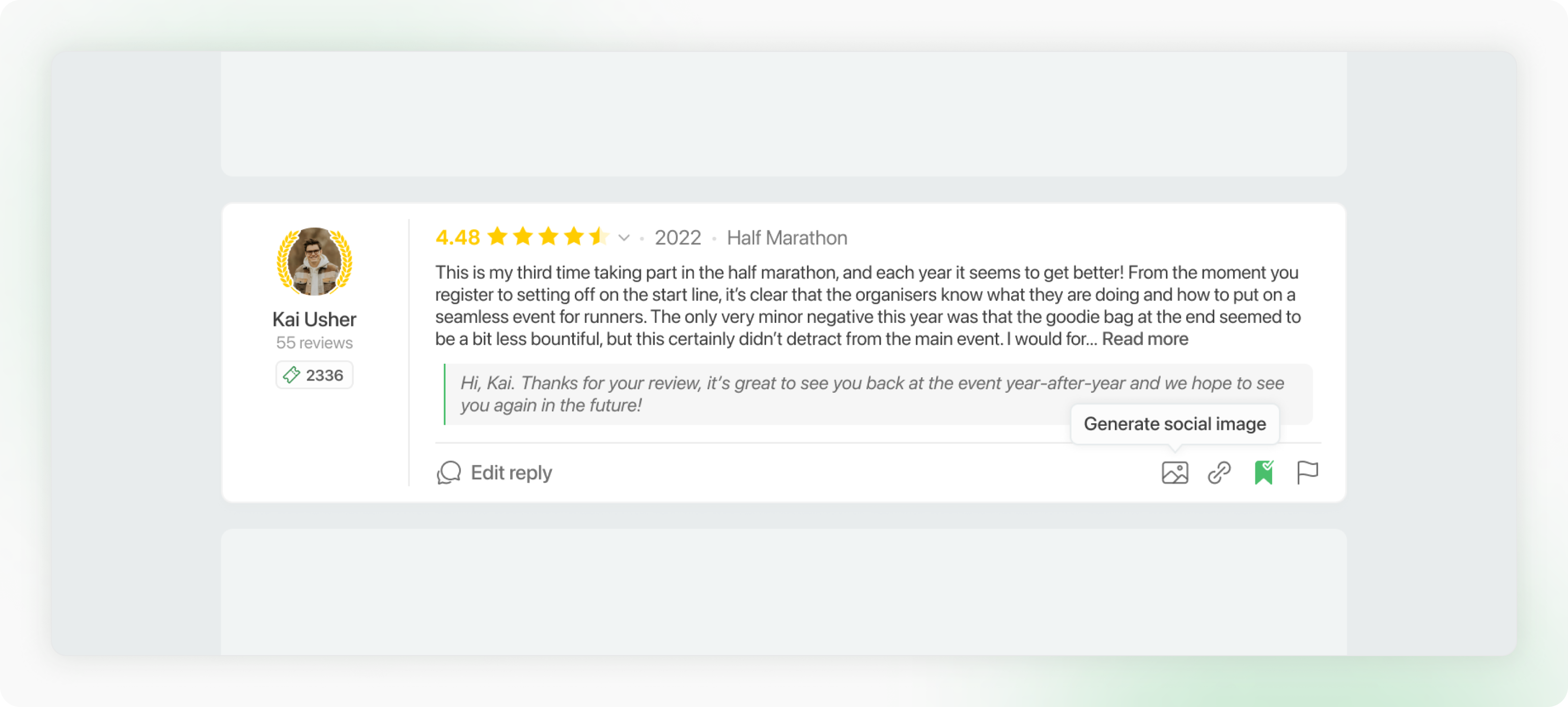
An example review card with expanded utility buttons bottom right.
From there they could select specific sentences in the review text to add to the image. On hover, the sentences would highlight and indicate they can be clicked to add to the image.
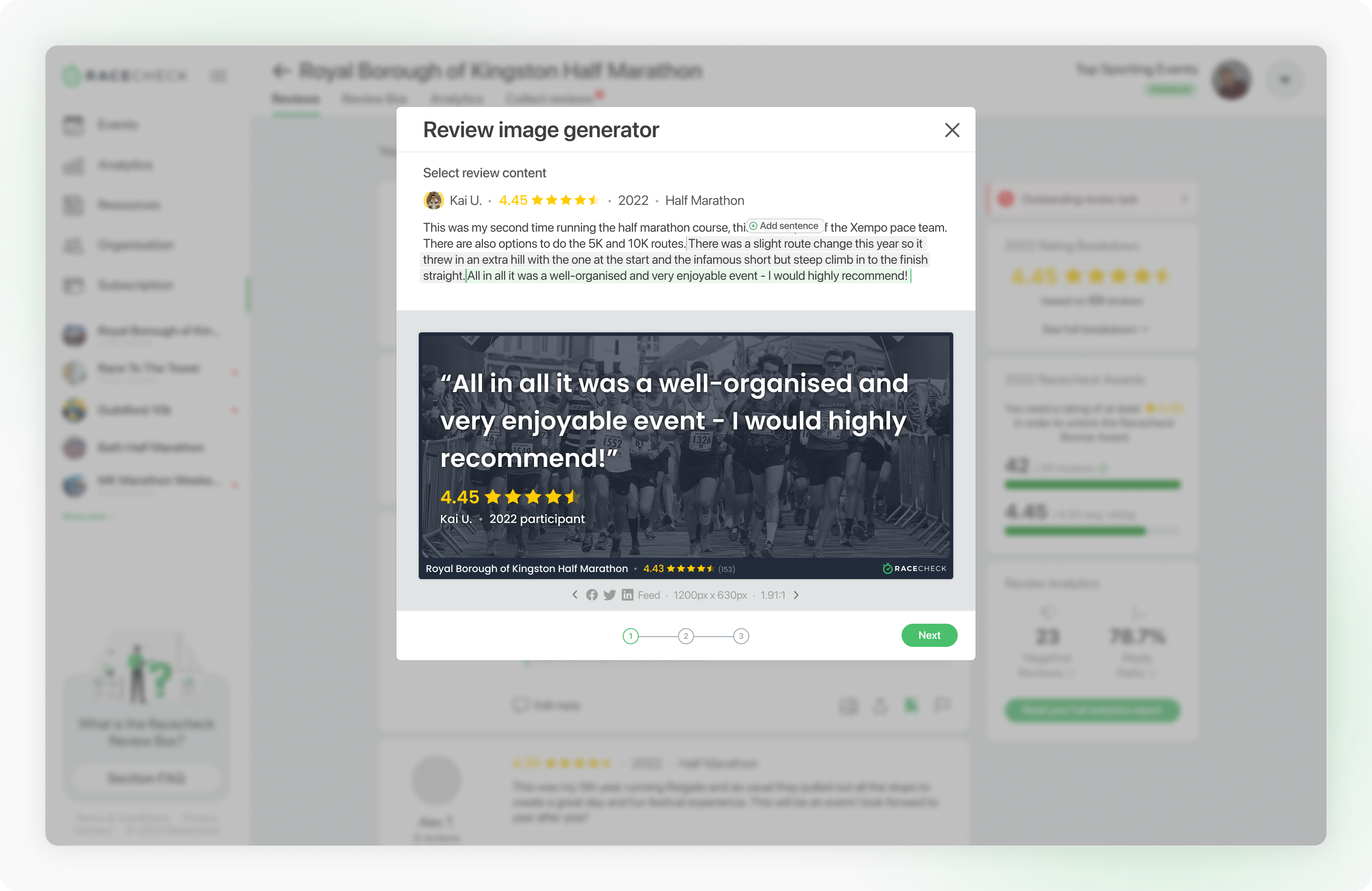
Selecting a sentence to add to the image as part of step 1.
This same behaviour works for removing a sentence they don't want in the image, just with alternative hover effects/styling.
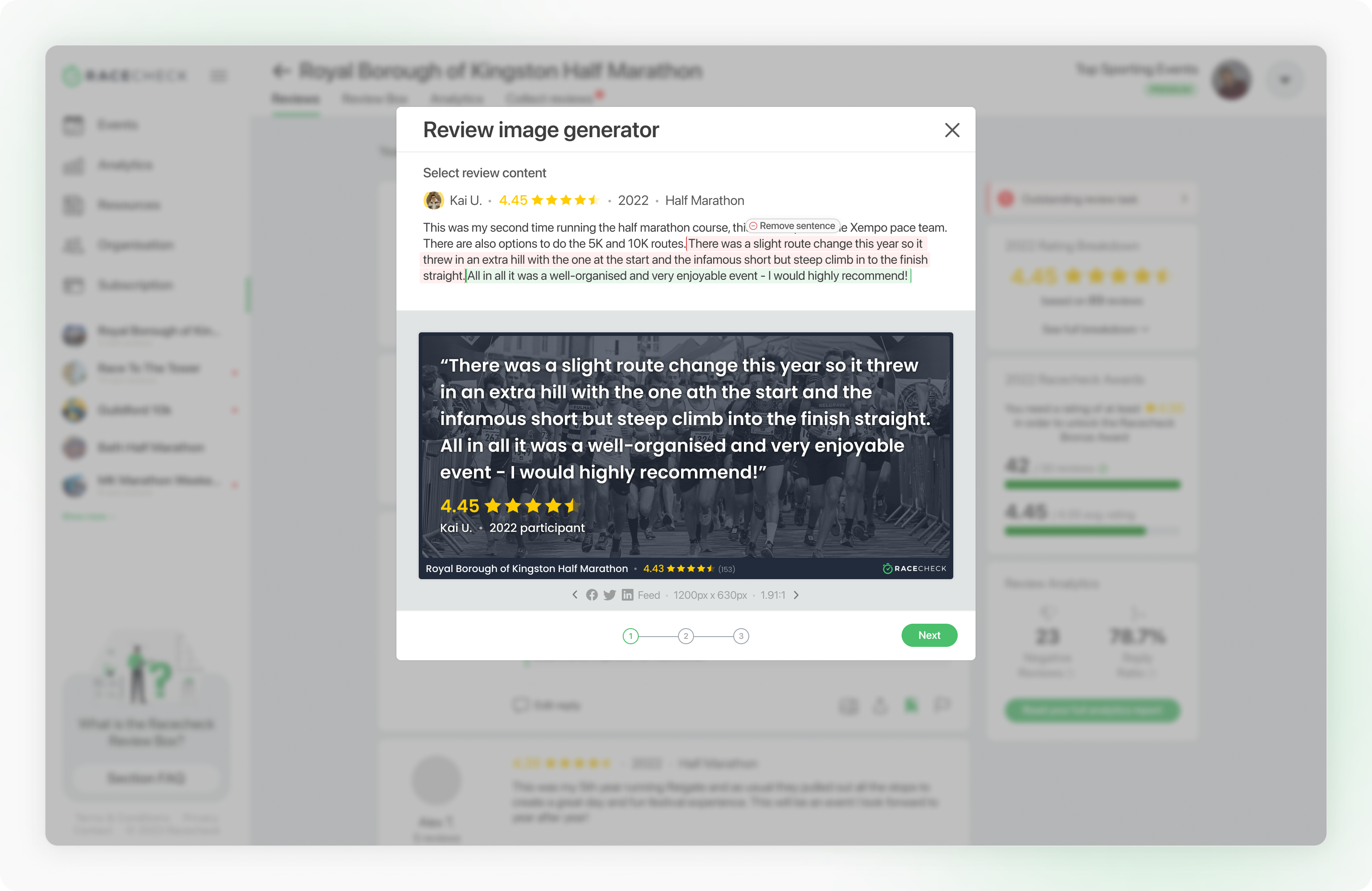
Selecting a sentence to remove from the image as part of step 1.
Once the content has been decided, the next step allows the organiser to select the image ratios they want to download. These are primarily presented as social medias as this is what the (often not very tech-savvy) organisers will best understand and know where they intend to post the content.
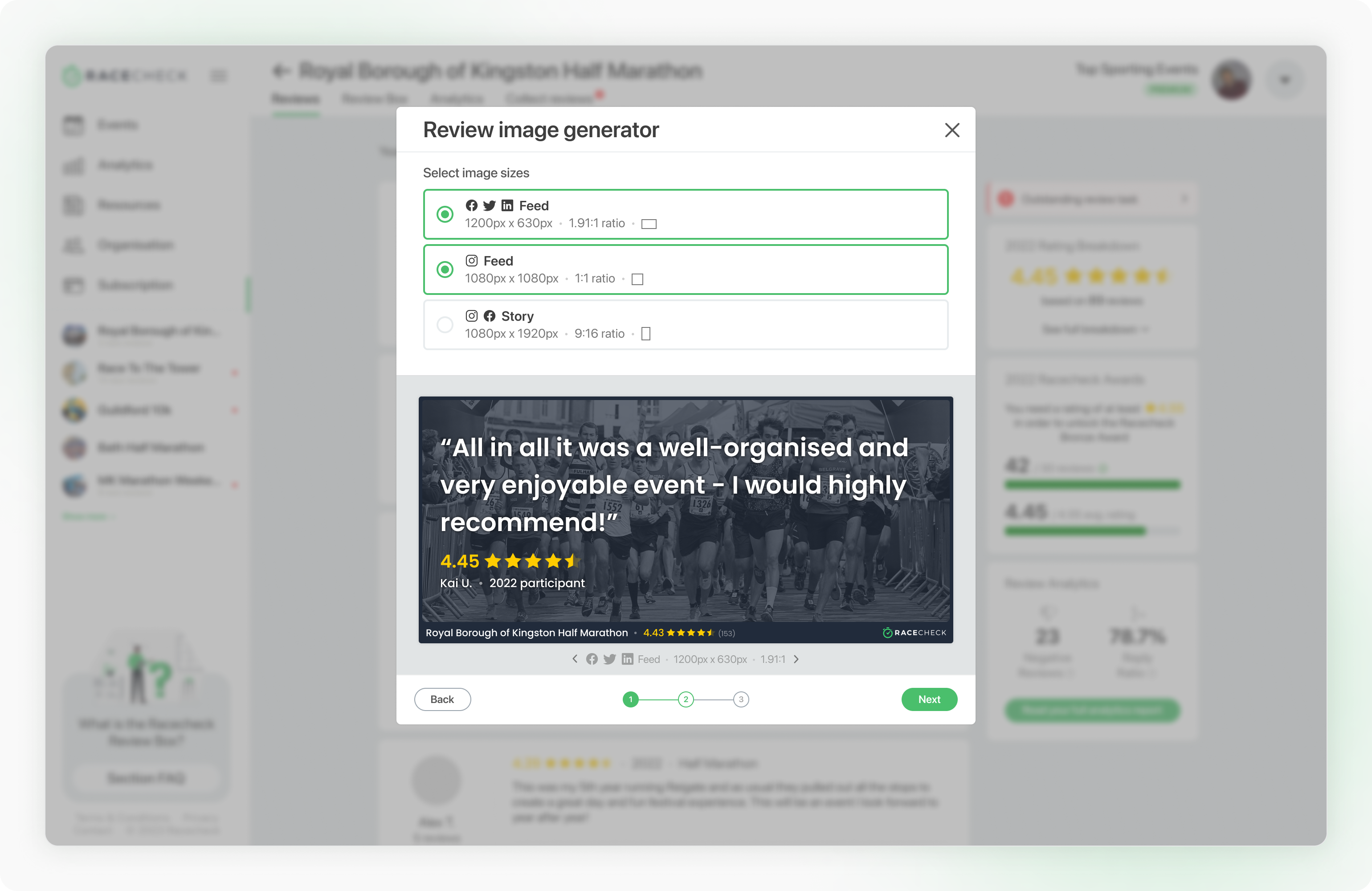
Choosing the image dimensions/uses as part of step 2.
Finally the organisers can style the background of the image using the images for the event that are uploaded on the Racecheck platform or from a number of simple pattern backgrounds I designed.
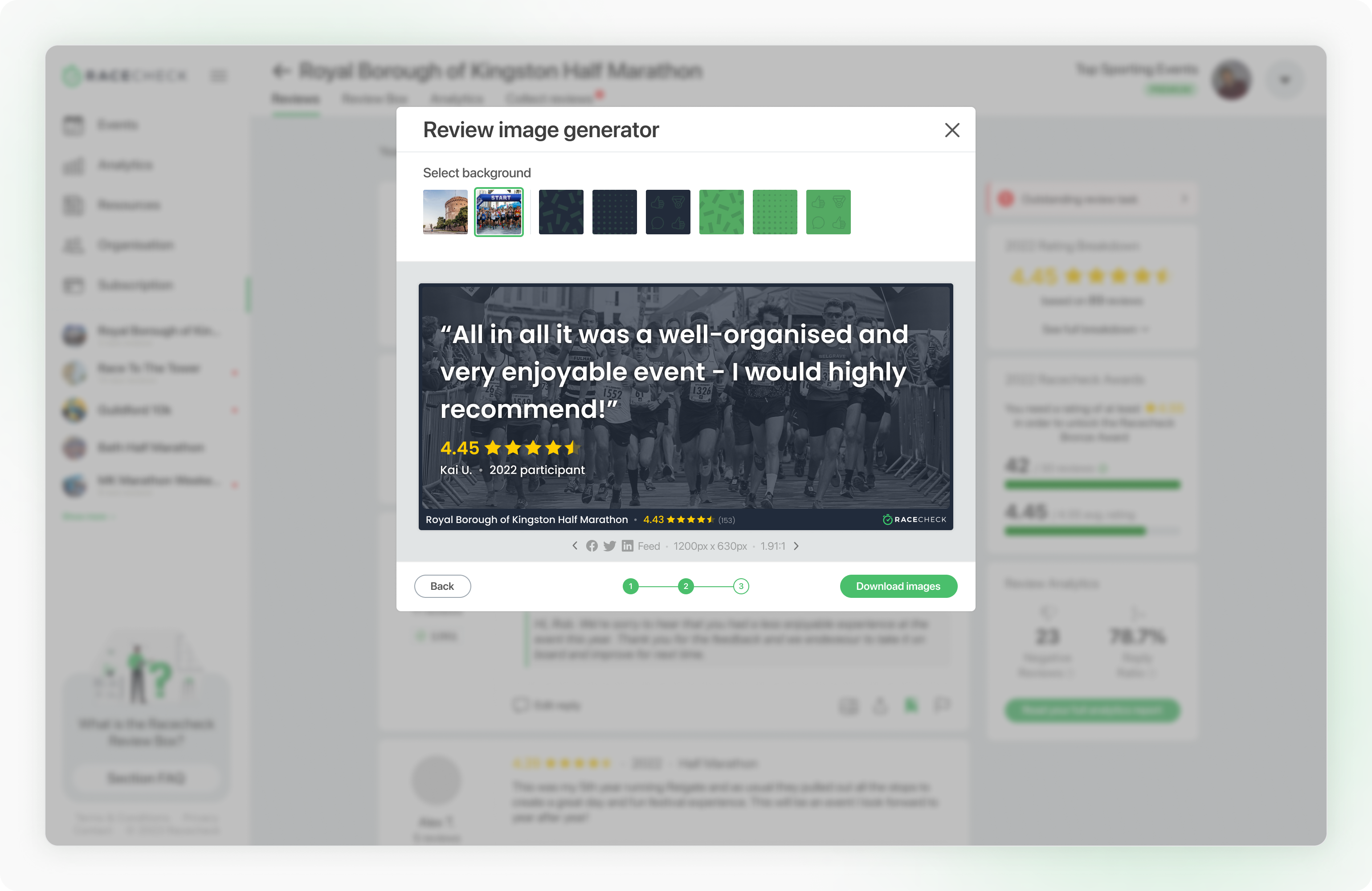
Styling the image background as part of the final step.
The images are then generated and downloaded in a ZIP file which the organisers can take and post where they need to.
The image generator was released as a Premium feature to our paying customers and just over 1,300 images have been generated since launch, frequently appearing on our organiser's social media accounts.
There are a number of ways these feature could be improved based on the feedback we have received since launch. For example, a common theme for organisers is...
"Due to the sponsorship deals we have in place for our event, we are required to include sponsor branding such as their logo on all of our marketing material. Until this is possible we are unable to use such a feature."
Reflecting on this project it is clear that such a problem could have been avoided had we completed more structured research and had more conversations with our potential users before building the solution we did. That being said, the Agile nature of how we work as a team is extremely beneficial in situations like this as it means we could get a MVP out into the public ASAP and gather these insights and potential improvements.
Honorable mentions
Having worked on the Organiser Dashboard from initial idea to the complex, multi-faceted offering it is today, it would take far too long to explain every component. Below are some notable designs to compliment the detailed case studies above.
Rapid fire designs incoming!
Analytics reports. Easily digestable analytics reports take the guess work out of understanding event reviews and widget performance for an organiser. Clear structure implies a flow of information at a glance and tooltips provide explanations and insights to help benchmark how an event is performing.
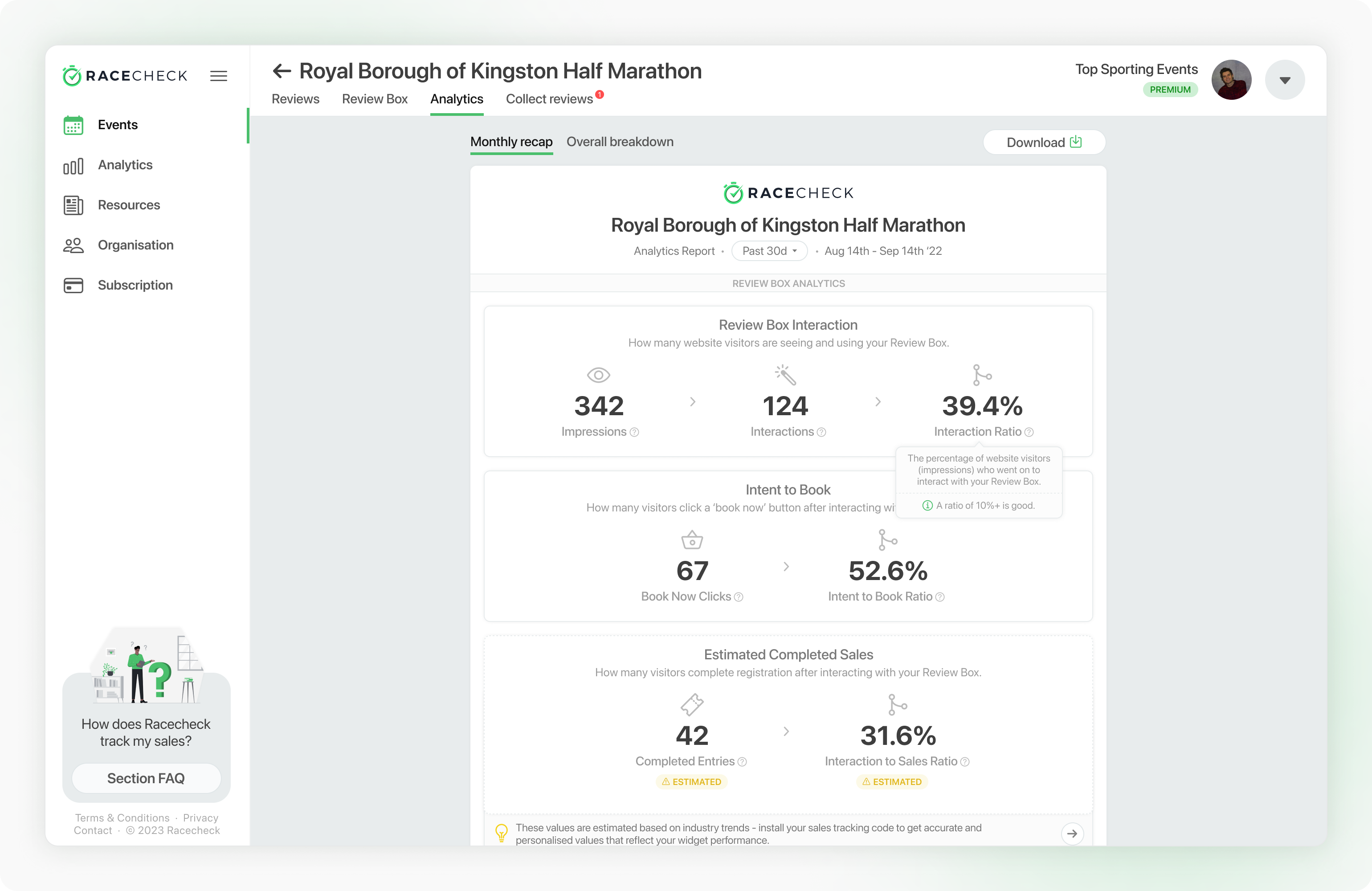
An example event analytics report.
Widget management. Organisers can choose from a library of widget options and preview/customise to their needs before receiving simple-to-implement widget code that can be deployed on their website(s). For an in-depth walkthrough of Racecheck Widgets click here.
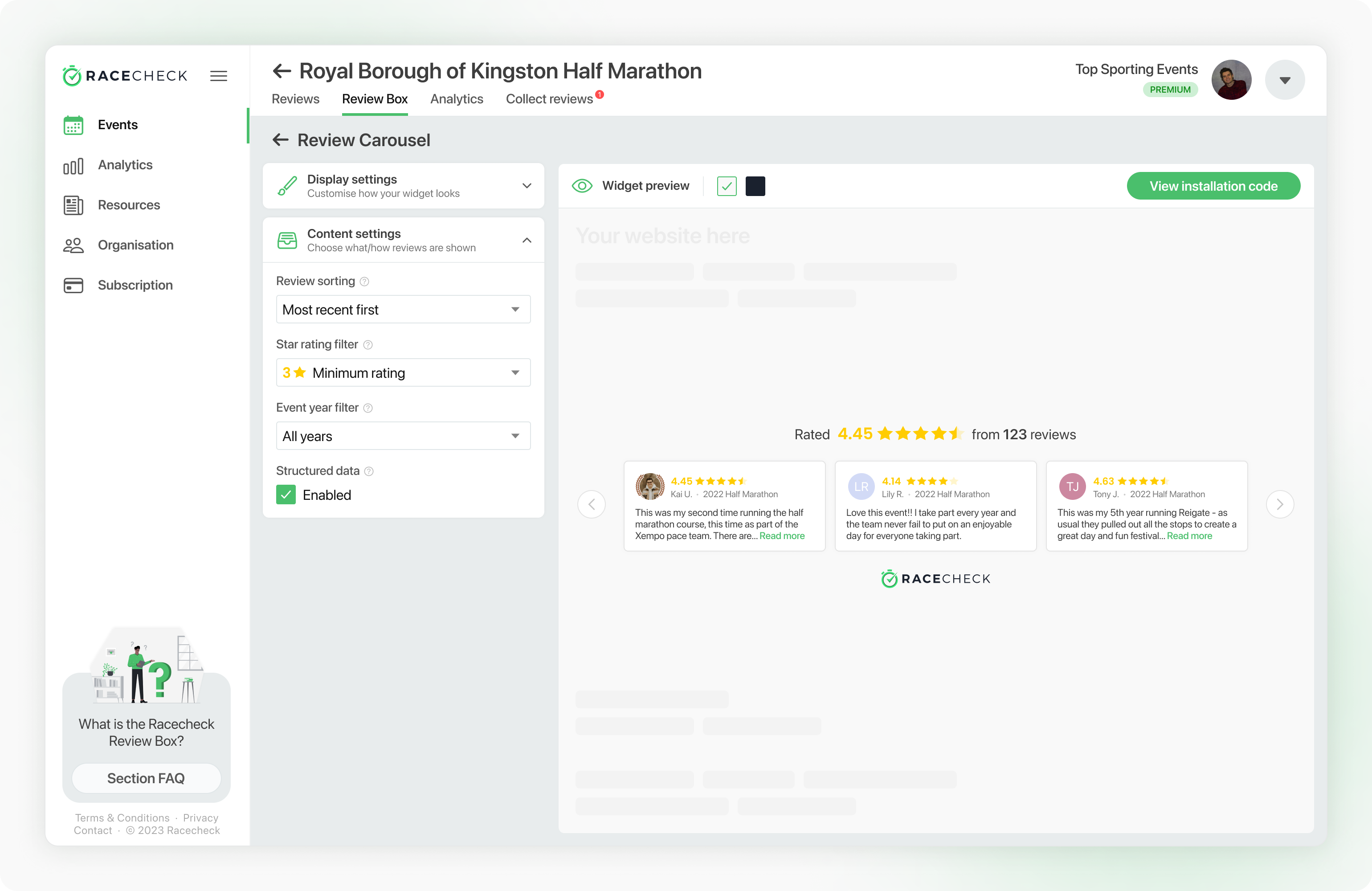
An example of a manage widget page - in this case, the Review Carousel.
Event calendar. All of an organisations events are presented making it quick and simple to add to or manage the past, current and future events.
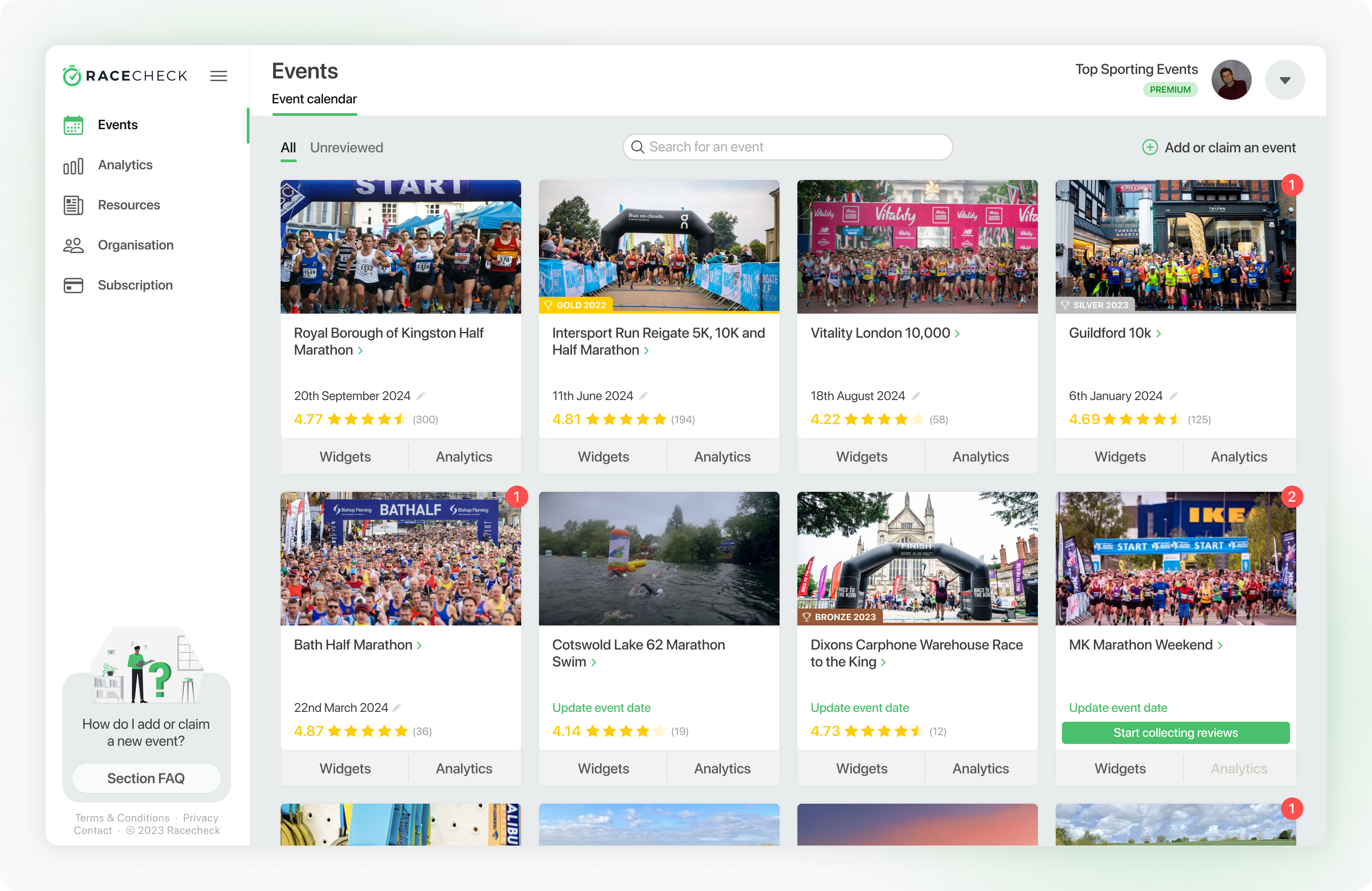
The main events view of the dashboard showing an overview of all an organisations events.
Team permissions. It is a common occurence that an organisation would own and manage many events, so it is important for them to be able to assign certain events to certain team members. The dashboard allows for organisations to have administrator roles and event manager roles; the former can manage permissions and has access to audit logs.
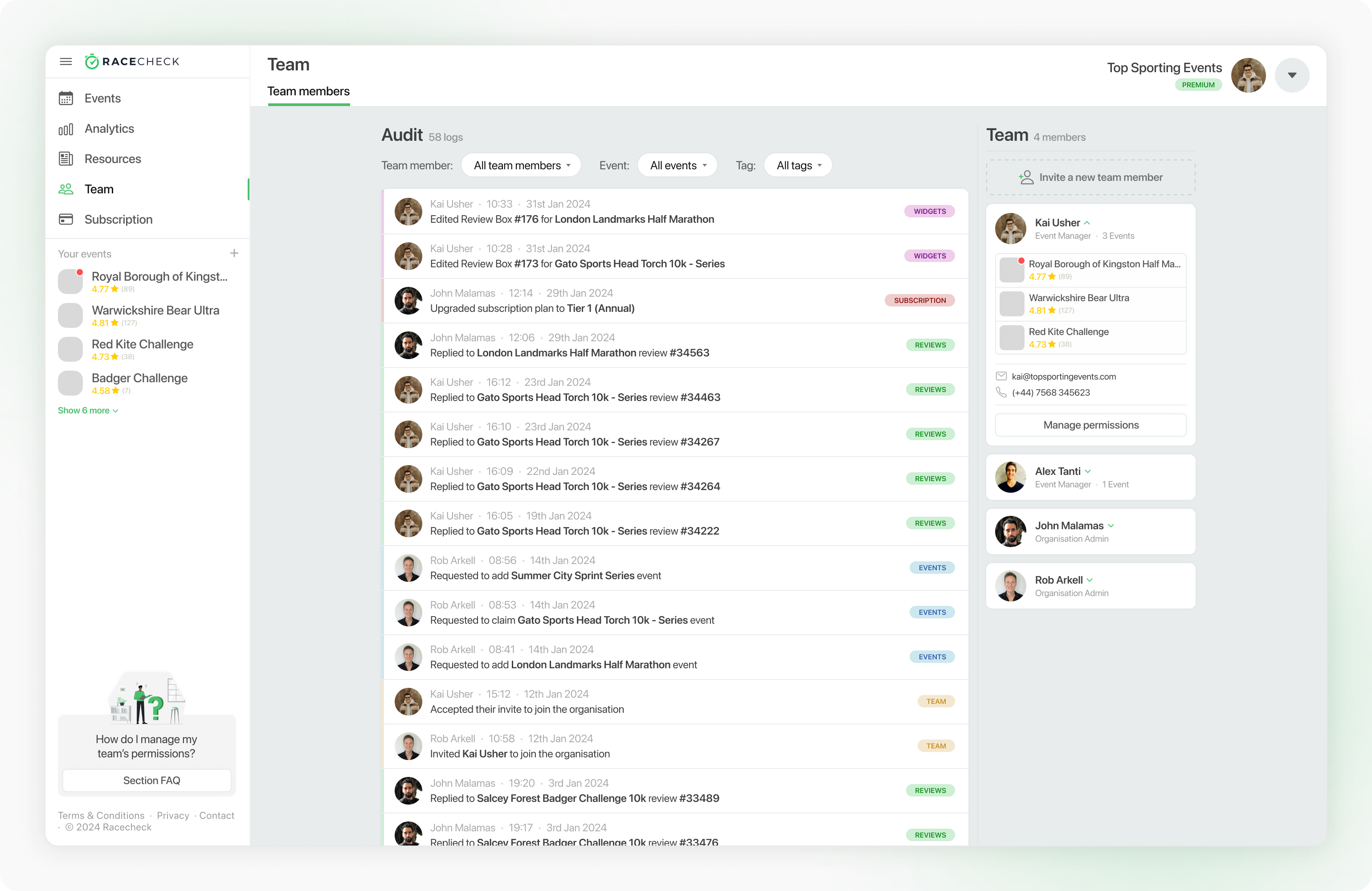
A team page showing the members and audit log.
Reflection
It's tough to summarise four years of ongoing design and development and identify key reflection points. I have learnt an immeasurable amount from this project ranging from creating a whole new design language that had to stand the test of time to how to best create responsive implementations for data-rich components and adapting to an ever-changing set of needs to how vitally important it is to include your users deeply in the conversation at every opportunity.
To cap this project off I'll include some comments our users have left on Racecheck's Trustpilot page...
"As a race director and a runner, I'm impressed with how well Racecheck works for each role. Runners see a sleek, minimal, yet professional UI that encourages engagement and quick reviews. As an RD, I also appreciate the backend reports and award levels -- all super easy to use."
"Racecheck has become an essential tool for our events! The ability to collect and display independent reviews has lead to increased conversion rates and a higher level of athlete trust across the board. In addition, the robust backend tools allow us to analyze review data and find ways to improve our event experience year over year."
"Racecheck is the perfect tool to show the running community how well we score. They are constantly striving to improve their service, and show that they really care about the events industry. If you want to show runners how great your event is, then you need to use Racecheck."
"Racecheck really understand the importance of independent reviews for both the participant and the organiser. They have developed a review site that enables reviews to be made easily with both rich qualitative and quantitive data. Coupled with back end analytics that provide valuable data insights to both improve and grow our event offering as an organiser."